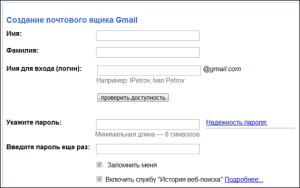GUI testing is a process to test application’s user interface and to make sure that it confirms the design requirements.
1. Text Box
a. Move the Mouse Cursor over all Enterable Text Boxes. Cursor should change from arrow to Insert Bar.
b. If it doesn’t then the text in the box should be grey or non-updateable.
c. Try to overflow the text by typing to many characters.
d. Enter invalid characters – Letters in amount fields, try strange characters like + , – * etc. in All fields.
e. SHIFT and Arrow should Select Characters. Selection should also be possible with mouse. Double Click should select all text in box.
2. Radio Button
Left and Right arrows should move ON Selection. So should Up and Down. Select with mouse by clicking.
Check Boxes: Clicking with the mouse on the box, or on the text should SET/UNSET the box. SPACE should do the same.
3. Command Buttons
a. If Command Button leads to another Screen, and if the user can enter or change details on the other screen then the Text on the button should be followed by three dots.
b. All Buttons except for OK and Cancel should have a letter Access to them. This is indicated by a letter underlined in the button text. The button should be activated by pressing ALT+Letter. Make sure there is no duplication.
c. Click each button once with the mouse – This should activate
Tab to each button – Press SPACE – This should activate
Tab to each button – Press RETURN – This should activate
d. If there is a Cancel Button on the screen , then pressing should activate it. (more…)